Current PayPal Balance
To transfer PayPal funds to GCash, you need a working PayPal and GCash account. However, before you can withdraw your PayPal money to GCash, you need to link your PayPal account to your GCash account. This is crucial for GCash to recognize your PayPal as a cash-in option. Once you have linked your PayPal account to your GCash account, you can now proceed with the PayPal to GCash money transfer
We have already posted the steps on how to Withdraw PayPal funds to GCash, simply visit that post to discover the secret on how easy to do it. Circling back, this post will focus on how to link your PayPal to the GCash app as a cash-in option. To make it easy for you, our awesome reader to read and navigate this tutorial, we have put photos and labelled them accordingly for easy reference.
Anyway, without
further ado, here are the steps on how to Link Paypal To Gcash:
1. Download and install the Gcash app (the Gcash app can be
downloaded for free at the playstore)
2. Launch the app. You will prompted to enter your Gcash
MPIN. The Gcash MPIN is like a four digit security code. The Gcash app looks
like the icon inside the red box below.
3. Once inside the app, click on the "Settings"
button. This is the button on the upper left corner represented by three
horizontal lines (At the photo below, look at the button inside the RED Box)
4. Choose the "Link PayPal Account" option from
the drop down menu.
5. After choosing this option, you will be asked by the
Gcash app to input the official email address you used for your PayPal.
Usually, this is the same email address you use to log-in to your Paypal
account.
6. Paypal's authorization page comes next. Since you are still within the Gcash secured app, don't seem to worry
about entering your PayPal username (email address) and password and clicking
on the authorize button.
7. At this point, there are only two possible outcomes. If
the credentials you entered matched (meaning your Paypal and Gcash information
are the same) then the Gcash mobile app will deliver a successful linked
account notification - otherwise, you will receive an error message of mismatch
credentials similar to the photo below:
Aside from the notification given by the Gcash app, you
will also be notified via email by Paypal. If its successful, you should receive
an email indicating that you have signed up on G-Xchange Inc.'s pre-approved
payments plan. If the linking failed, the email will state that your sign up
application has been cancelled.
That's just about it. This main requirement to link your
Paypal with your Gcash account needs only be done once. However, without doing
this, you will not be able to withdraw or transfer your PayPal funds to Gcash.
© 2017 to 20++ mixjikz.blogspot.com |
ALL RIGHTS RESERVED | PROTECTED BY COPYRIGHT LAW



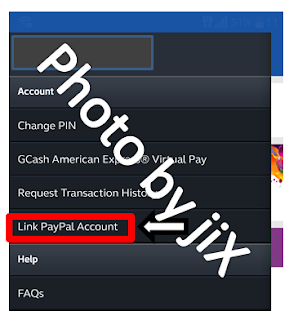




No comments:
Post a Comment