Failed PayPal to BDO
withdraw error can occur if the accounts are not linked or set up properly. If there is a
PayPal to BDO fund transfer problem currently going, then use the alternative
solution to transfer that online money.
For those who are not aware, it is possible to withdraw PayPal funds to BDO via GCash as the three platform can be
linked to each other. In fact, PayPal funds can be transferred to most
Philippine banks using the same technique.
Basically, this post will tackle the two procedures on how to withdraw
PayPal to BDO. Of course, it's nice to have an alternative just in case a fund
transfer error or problem occurs with one method.
Additionally, this post will also discuss the benefits and advantages
when using the GCash trick to transfer online money from PayPal to BDO.
Bank Transfer
Link PayPal to BDO (Direct Method)
This section will discuss on how to link PayPal to BDO. If successful,
BDO would now be able to accept online money transfer from PayPal. Please
follow the instructions carefully as any incorrect info may lead to PayPal to
BDO error or problems.
1. Log in to PayPal and
click on the Wallet tab (This is on the left of Help and Shop buttons)
2. Click + Link a Bank
Account option (box under the Bank Accounts)
Note:
- If there is an existing bank account already enrolled, it will be listed as the primary when clicking the Link Bank Account option
Note:
- Click Add if there is an existing or already enrolled bank account
- It is also not
possible to link BDO to PayPal using the mobile app. Even though there is
a Add a Bank Account option in the
settings section of PayPal's mobile app, a pop up message will appear
indicating to continue the set up using the website
3. Add a bank account in
the Philippines
Supply the required and correct information. Make sure that the name to
input matches the one in the BDO bank records. Otherwise, linking PayPal to BDO
may fail as well as the fund transfer
Notes:
Bank name: use Banco De Oro
BDO Bank Code: 010530667 (also called bank routing code)
12 Digit BDO account number: add two zero in the beginning for accounts
that only have ten digits
4. Review Your Bank
Information
Double check the information and click save if everything appears to be
in order
5. You have added a bank
account
A confirmation page will appear after clicking save. This page also
states that it is now possible to transfer funds from PayPal to the Philippines
bank account and vice versa.
Notes:
- The bank account information provided can be edited even after linking
PayPal to BDO
- Linking BDO (or any banks in the Philippines) to PayPal is free of
charge
-The procedure above can be used add any bank in the Philippines. Simply
supply the corresponding Bank Routing Code of the bank
Withdraw
PayPal to BDO via GCash technique
Withdrawing PayPal to BDO
is now possible and can be done in just a few minutes with the help of GCash. This PayPal to
BDO tutorial will explain how the process works and will list the necessary
requirements for the online money transfer to push through by using GCash
(through its Bank Transfer feature).
Transfer PayPal funds to BDO
can be summarized to two major steps:
1. Withdraw PayPal funds to
GCash using "GCash cash in" option
2. Transfer the money
online from GCash app to BDO mobile app (Bank Transfer option)
First, Withdraw
PayPal funds to GCash
The first step involves transferring PayPal money to GCash by using the
GCash cash in option and choosing PayPal. This basically means withdrawing
PayPal funds and adding it to GCash amount balance.
However, in order to do this, a verified PayPal and GCash account is
needed. Luckily, it is easy to verify a GCash account – and once done, it can
be used to verify the PayPal account without using a credit card.
The complete steps with pictures can be found on
the links below:
This tutorial will guide the reader on how to successfully verify a
GCash account and then using the newly verified GCash to verify the PayPal
account (as mentioned no credit card needed)
Once the above process is completed (both GCash and PayPal have been
verified), this tutorial will guide the reader on how to successfully transfer
PayPal funds to GCash.
Second,
Transfer the money online from GCash app to BDO mobile app
At this point, the online money from PayPal is finished transferring to
GCash and is already reflected in the GCash amount balance of the mobile app.
Once the funds are already in GCash, it can now be transferred online to the
BDO account.
Checklist of requirements
for GCash money transfer to BDO account
Before starting, make sure that every item on the list is already
on-hand to ensure a successful GCash fund transfer to BDO. If anything is
lacking or missing, the bank transfer feature may take longer or even fail in
some cases
1. A BDO account that is already enrolled for internet banking (so that
it can accept and be used for online transactions)
2. BDO and GCash mobile app (both apps must already be installed,
registered, and working on the mobile device)
Once both requirements are met, please see below for the step by step
process of GCash money transfer to BDO using
the Bank Transfer feature
GCash to BDO
Money Transfer Step by Step Process
A. Open BDO mobile app and remember or note down the current balance
(this will serve as reference if the money transfer from GCash is successful or
not)
C. “Send Money to Bank” page
will appear with a list of banks supported by this GCash feature. Select BDO
from the list
(Image Source: screenshot from GCash app)
D. Fill in the necessary details then press Next
• For now, there is no transaction fee (Convenience Fee) when
transferring money from GCash to BDO
• If this the first time to transact using the Bank Transfer option,
transfer first a small amount (say 100 pesos) just to see if it will be
successful
• Use the details as it appears or recorded on the BDO account (the
details must match)
E. Double check all the details
Notes / Tips / Things to Remember:
• Please ensure that all details are correct and accurate
• After pressing Confirm, there is no going back. As indicated on the
disclaimer, sole responsibility of the transaction goes to the user
F. Confirmation and Summary of Transactions. This is the last step for
the GCash Bank Transfer to BDO. Be sure to check out also the SMS confirmation
that will be received in the mobile number registered to GCash.
(Image Source: screenshot from GCash app)
G. Check the BDO account current balance in the BDO mobile app. The transferred money should reflect on the app’s current balance.
That’s just about it. BDO is one of the largest banks in the
Philippines. This is evident in the long lines seen in many BDO branches. Using
GCash Bank Transfer feature to transfer money in the BDO account is a huge help
and extremely convenient. It eliminates waiting in long lines and can be done just
about anywhere. On top of that, the GCash Bank Transfer option can be used to
withdraw PayPal funds to the BDO account quickly and conveniently.
Please feel free to drop in any question and clarifications in the
comment section.
© 2019 to
20++ mixjikz.blogspot.com | ALL RIGHTS RESERVED | PROTECTED BY COPYRIGHT LAW










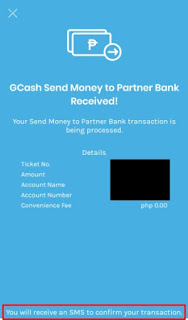
No comments:
Post a Comment